Twenty Twenty Theme Review
The latest version of the Twenty Twenty theme is version 1.9. Developed by the WordPress team and last updated on 2022-01-25 it includes over 19 features. There have been over 5105360 downloads of this theme and it’s estimated to have about 800000 active installations.
Twenty Twenty has a rating of 88 out of 100 making it number 19 of the 4,776 WordPress themes on our website. You can check the detailed reviews by going to https://wordpress.org/themes/twentytwenty/, whilst there you can also check out the other themes developed by wordpressdotorg at https://profiles.wordpress.org/wordpressdotorg/. The author’s own website is https://wordpress.org/
NOTE: Twenty Twenty requires PHP version 5.2.4
How to install Twenty Twenty theme
The easiest and most straightforward way to add the Twenty Twenty theme to your website would be to install it directly through your WordPress admin. If you don’t have WordPress installed on your website you will need to do that before moving on to the installation process.
To add the Twenty Twenty theme to your website you will need to:
- Log in to your WordPress website’s admin panel.
- Navigate to Appearance > Themes.
- Click on the Add New button at the top of the page.
- Search for “Twenty Twenty” in the search bar and click on the theme’s title to open its details.
- Click on the Install button and wait for Twenty Twenty to finish installing.
- Once the theme is installed, click on the Activate link to make it live on your website.
- Congratulations, you have successfully installed the Twenty Twenty theme on your WordPress website!
Note: Make sure you have the latest version of WordPress installed before installing the theme. Also, if you have a custom theme installed or have made any modifications to the current theme, you should back up your website before installing a new theme
Where to download Twenty Twenty theme
To get a clean download of the Twenty Twenty theme you will want to go directly to the WordPress website using this link https://downloads.wordpress.org/theme/twentytwenty.1.9.zip . You can download the latest 1.9 version to your local machine and upload it by FTP. Alternatively, you can search for Twenty Twenty theme in your WordPress admin area.
What features are included in the Twenty Twenty theme
The 1.9 version of the Twenty Twenty theme includes 19 of the following features:
- Block Editor Patterns
- Custom Colors
- Custom Logo
- Custom Menu
- Editor Style
- Featured Images
- One Column
- RTL Language Support
- Sticky Post
- Threaded Comments
- Accessibility Ready
- Footer Widgets
- Translation Ready
- Blog
- Full-Width Template
- Theme Options
- Block Editor Styles
- Custom Background
- Wide Blocks
Examples of the Twenty Twenty WordPress theme
What do you think about the Twenty Twenty WordPress theme? Please feel free to share your website that uses this theme in the comments below.

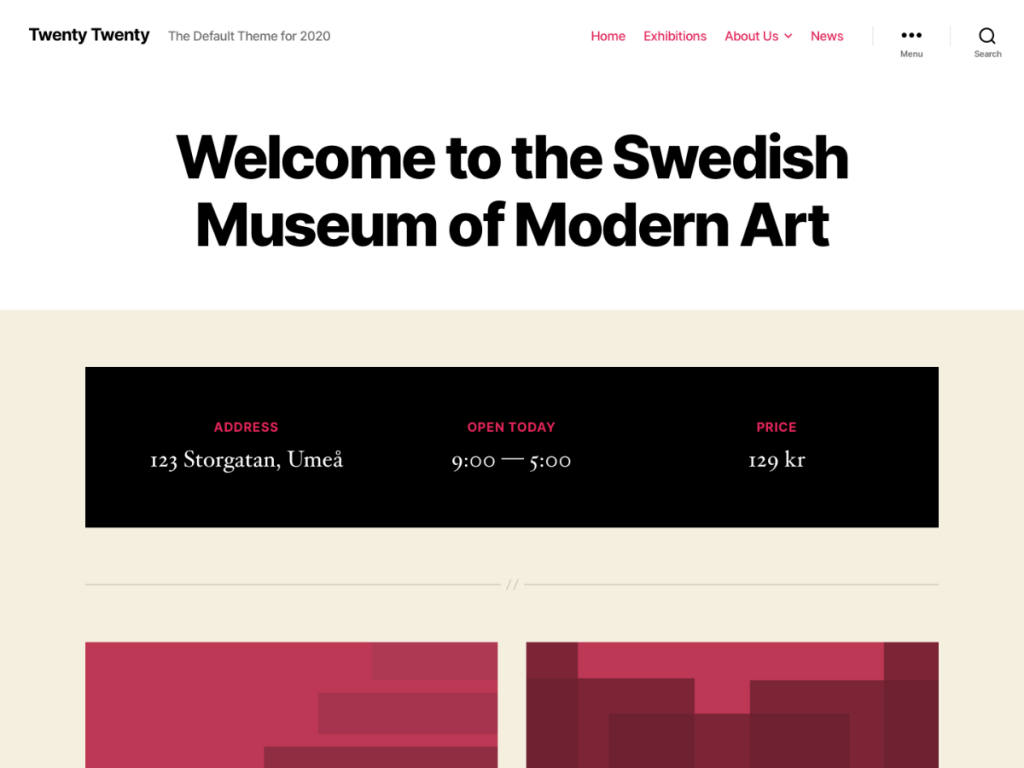
This is just a quick reply